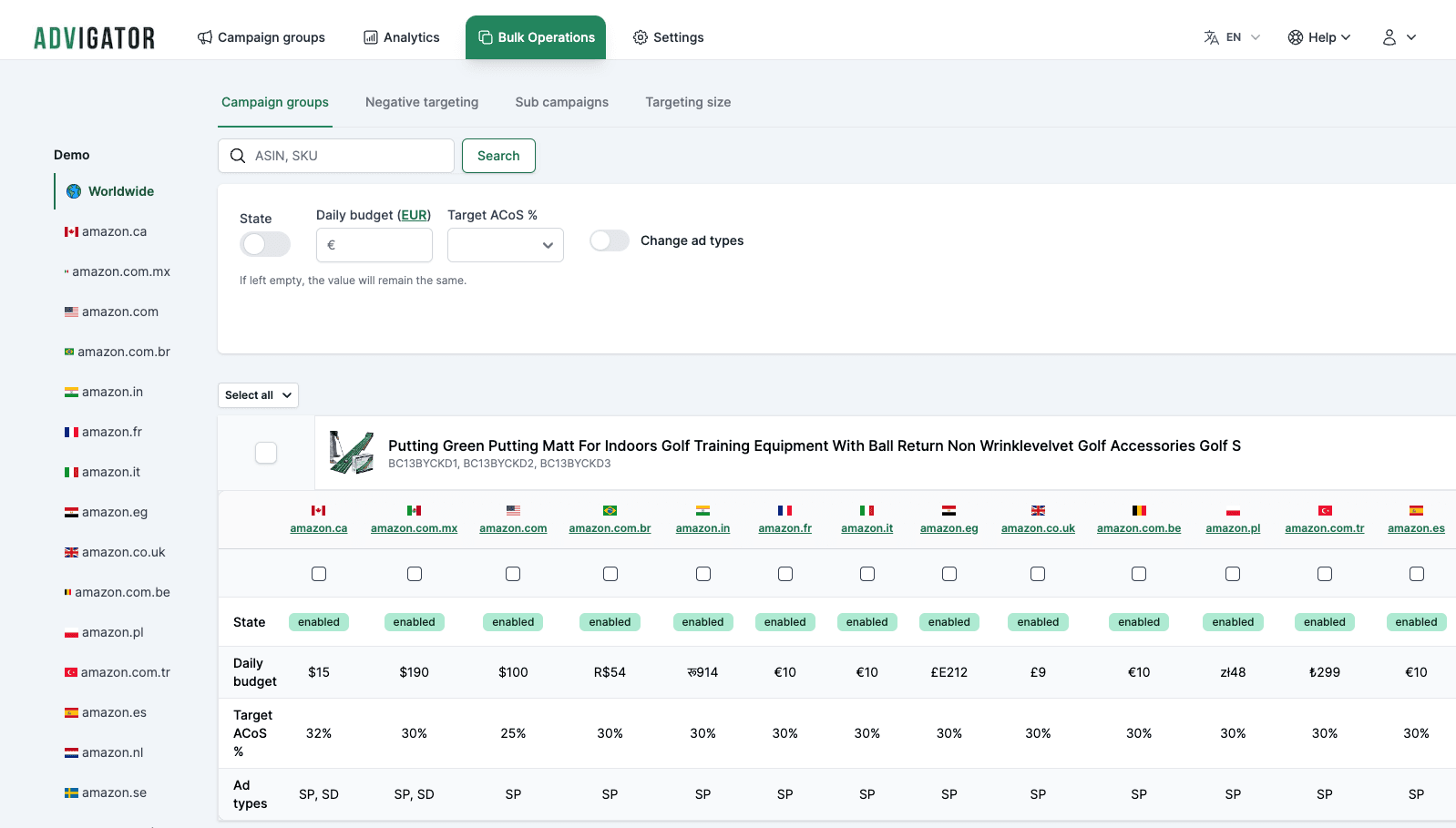Changelog
Stay up to date with all of the latest additions and improvements.
New Analytics
Re-designed the Analytics section.
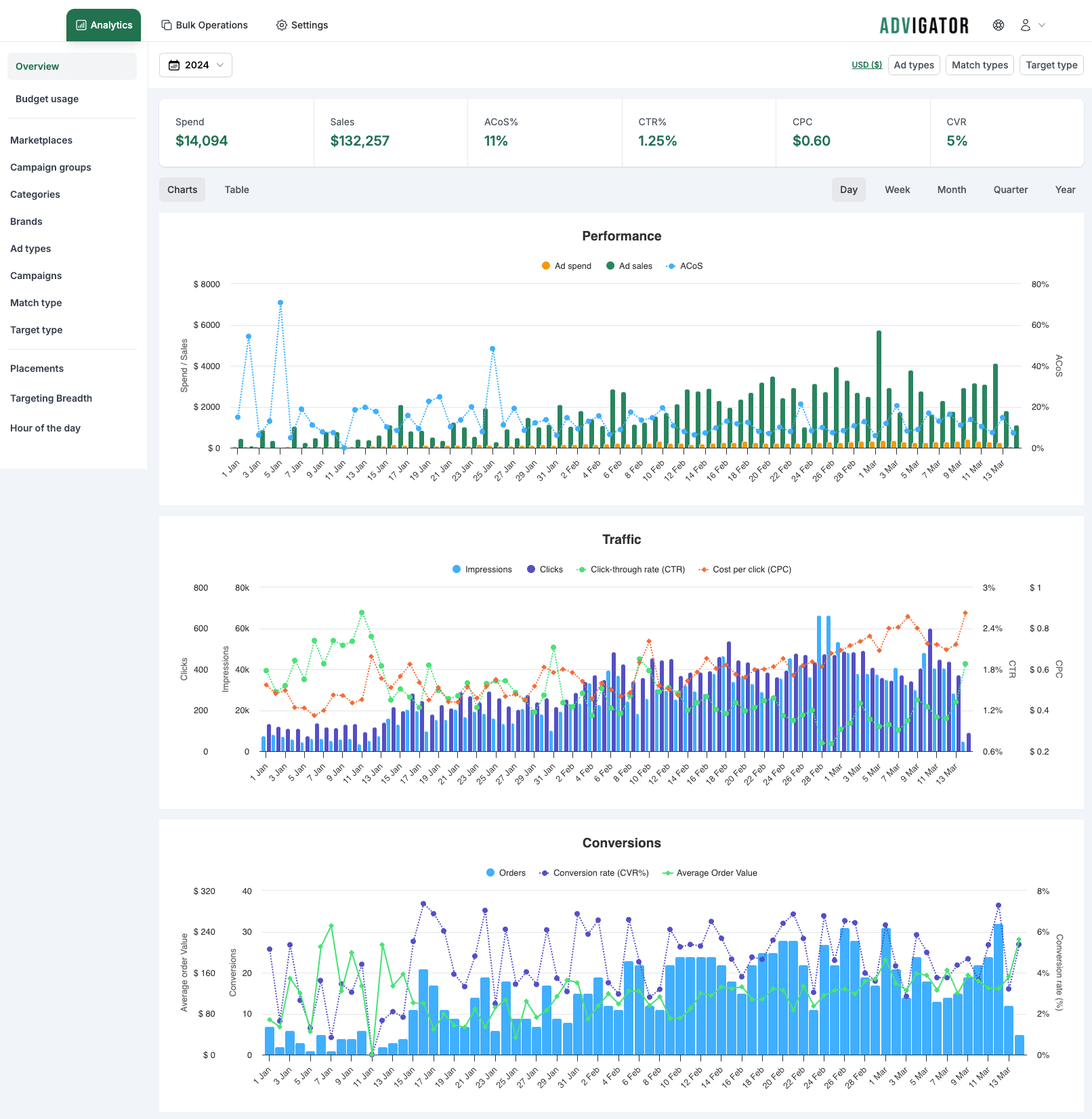
Custom targeting with percentage increase
You can now add a custom keyword or product target and choose to increase/decrease the optimal bid by a percentage for a limited period.
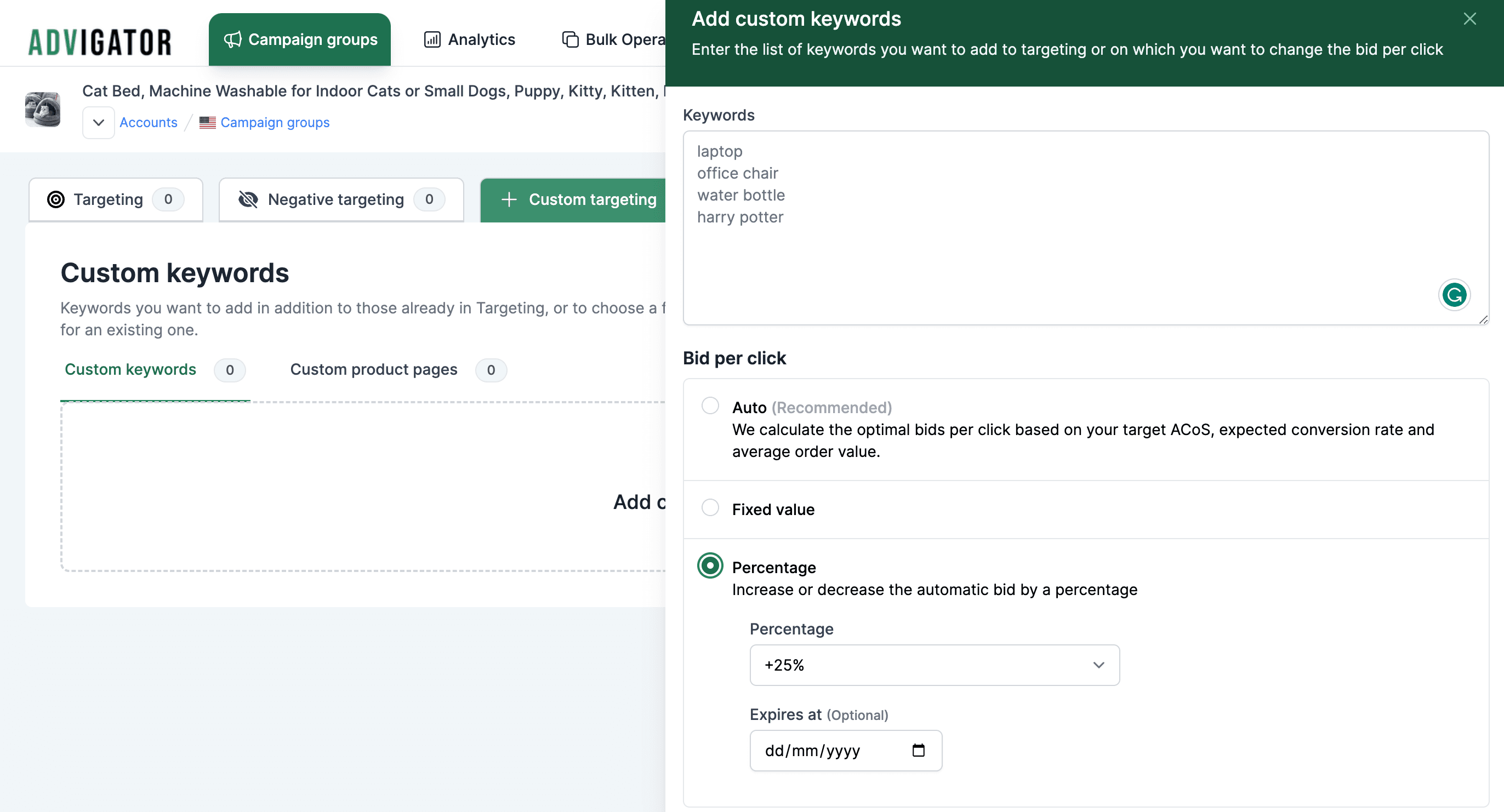
Custom Targeting in Bulk Operations
You can now add one or more keywords for one or more products at the same time.
It is also available internationally. You can enter a bid per click in your preferred currency (e.g. USD, CNY, EUR), and it will be converted into the local currency of each marketplace.
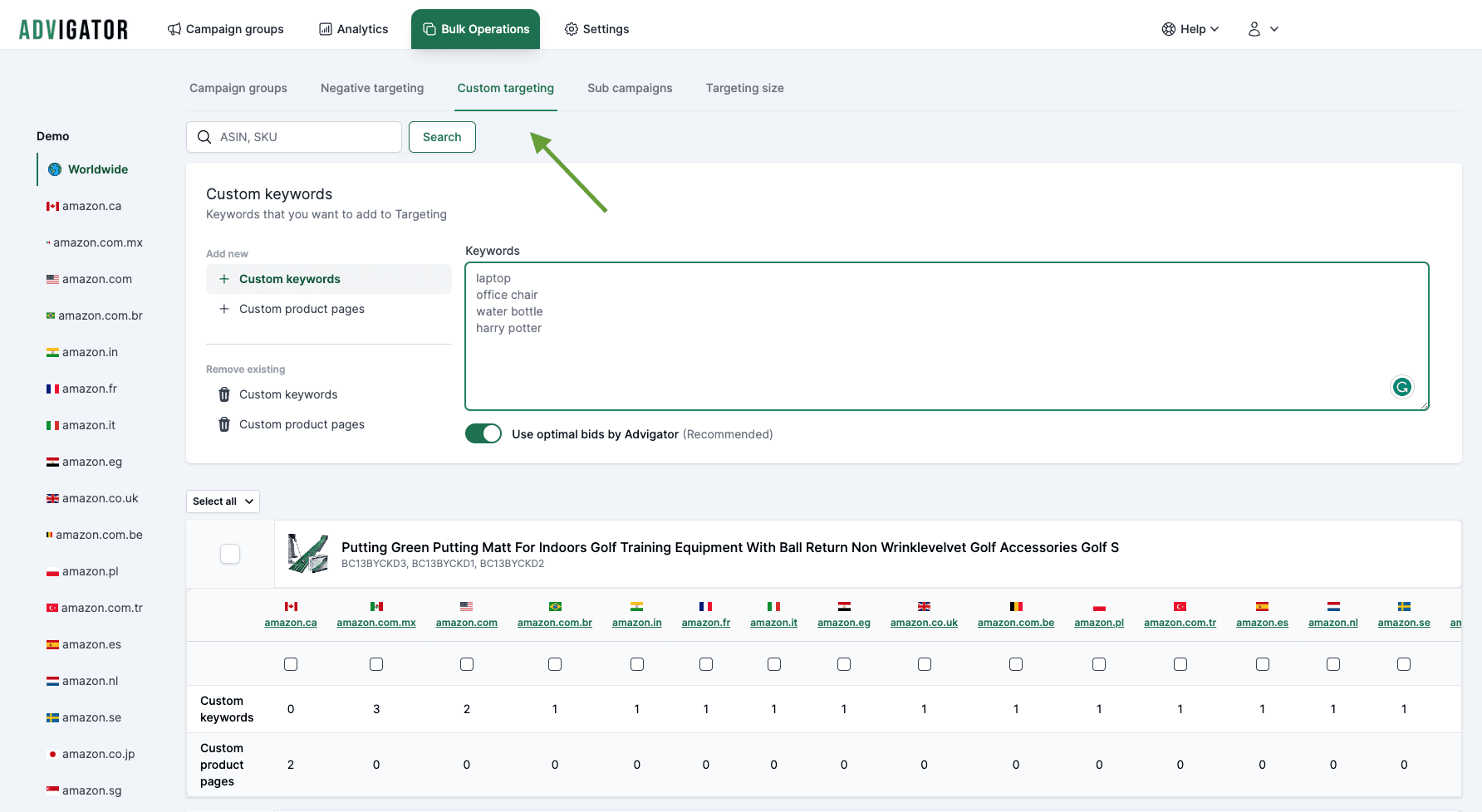
Real-time budget usage
By going into Analytics > Budget usage you can now see in real time the actual budget consumption across all marketplaces.
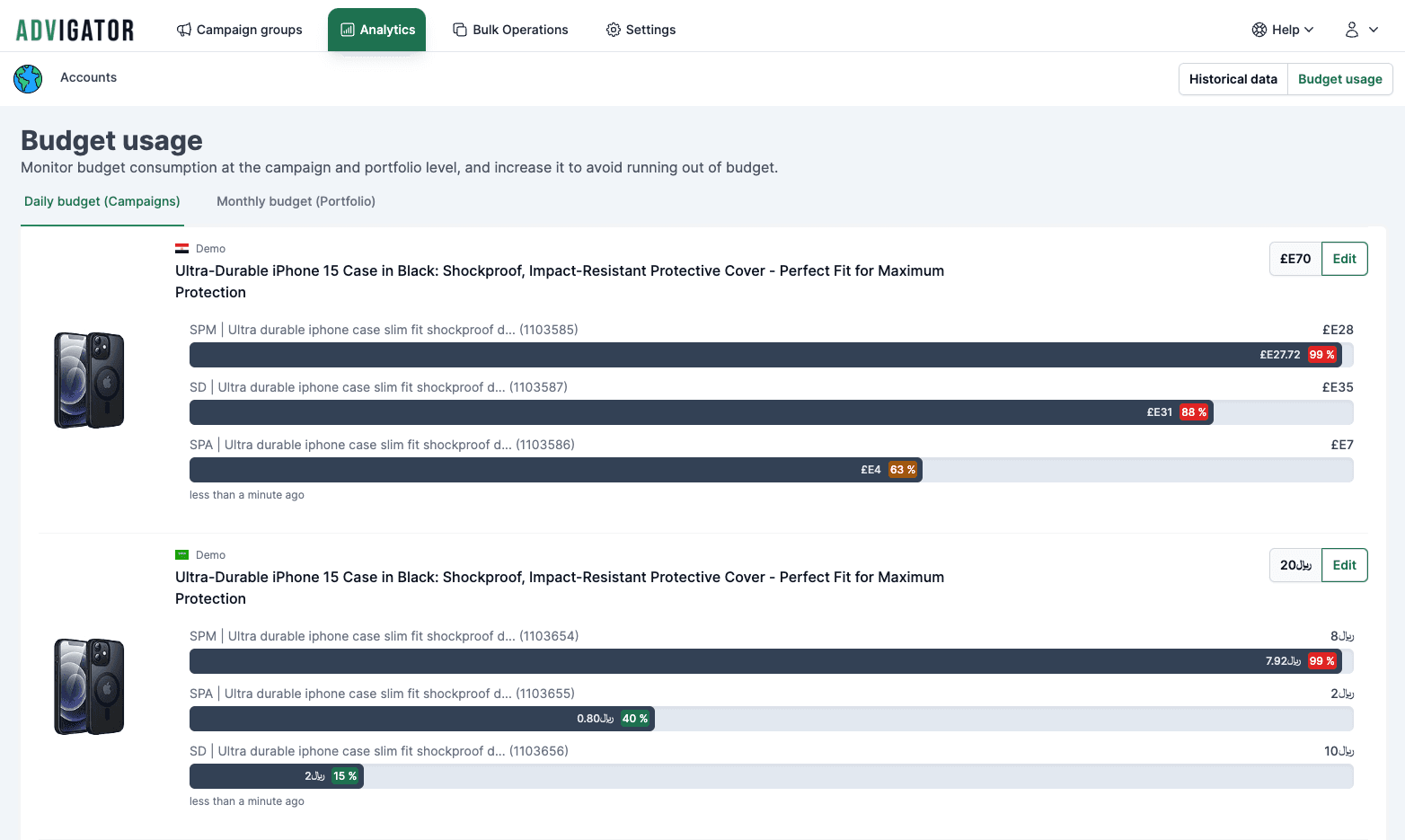
Scheduled catalog sync
From now you could schedule the import of new products every 7, 15 or 30 days. Go to Advigator > Settings > Import products and choose an interval.
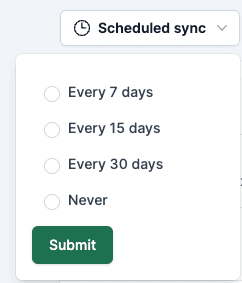
From Targeting to Search terms report
We added a quick link to go from the Targeting data to the search term report.

Worldwide bulk operations
We've released a new feature to expand your advertising campaigns internationally with greater ease!
Previously, if you wanted to activate or modify a campaign in international marketplaces, you had to go through each marketplace individually and set them up one by one.
Now, with our "Bulk Operations" on an international scale, you can set the same daily budget and ACoS target, and it will be applied across multiple marketplaces with just one click!
- We convert the daily budget into local currency
- We find the targeting for each marketplace in the local language
- We translate negative keywords into the local language.