Bidding is the most important and complex part of Amazon Ads.
The bid per click you choose determines the placement in search results, the impressions, and the profitability of the campaign.
Auction and Ad Rank
Understanding the ad auction process in Amazon Ads is crucial for effectively managing your advertising campaigns. The process involves several key components: expected Click-Through Rate (eCTR), Ad Rank, and Cost Per Click (CPC). Let's break down each element and illustrate how they work together using a simple example.
1. Expected Click-Through Rate (eCTR)
eCTR is an estimate made by Amazon of the likelihood that your ad will be clicked when shown. Amazon calculates this based on various factors, including historical performance and the relevance of your ad to the search query.
2. Ad Rank
Ad Rank determines the position of your ad in the search results. It's calculated using the formula:
Ad Rank = eCTR * Bid per Click
Your bid per click is the amount you're willing to pay for each click on your ad.
3. CPC calculation formula
CPC is the actual amount you'll pay when someone clicks on your ad. It's calculated based on the Ad Ranks of the advertisers below you in the search results. The formula is:
CPC = Ad rank of the next advertiser / Your Ad rank
It's important to note that your CPC isn't just $0.01 more than the next advertiser. Instead, it's determined by how your Ad Rank compares to the Ad Rank of the advertiser below you.
Example:
Let's assume you and two competitors are bidding for the same keyword. Here are the details:
- Your bid: $2.00, Your eCTR: 2%, Your Ad Rank: 2% * $2.00 = 0.04
- Competitor 1's bid: $1.50, eCTR: 1.5%, Ad Rank: 1.5% * $1.50 = 0.0225
- Competitor 2's bid: $1.75, eCTR: 1%, Ad Rank: 1% * $1.75 = 0.0175
In this scenario, your ad would be ranked highest because you have the highest Ad Rank (0.04). To calculate your CPC:
CPC = Ad rank of competitor 1 (0.0225) / Your Ad rank (0.04)
This formula ensures that your CPC is determined fairly based on how much more your Ad Rank is compared to the next advertiser.
Calculate bid per click
Calculating the optimal bid per click on Amazon Ads is a strategic process that involves understanding and utilizing specific metrics. One effective formula for this is:
Bid = Average Order Value (AOV) * Conversion rate (CVR) * Target ACoS
Let's break down each component of this formula and then walk through an example:
1. Average Order Value (AOV)
AOV is the average amount of money each customer spends when they make a purchase from your listings on Amazon. It's calculated by dividing the total revenue generated from sales by the number of orders.
AOV = Total Revenue / Orders
2. Conversion Rate (CVR)
CVR is the percentage of visitors to your Amazon product page who make a purchase. It's calculated by dividing the number of purchases by the total number of clicks.
CVR = Orders / Clicks
3. Target Advertising Cost of Sale (ACoS)
ACoS is the percentage of sales spent on advertising. It's a target set by you, indicating how much you're willing to spend on advertising for each dollar of sales generated.
Example:
Suppose you're selling a product on Amazon with the following metrics: - Average Order Value (AOV): $50 - Conversion Rate (CVR): 10% - Target ACoS: 30%
To calculate the optimal bid:
Bid = $50 * 0.30 * 0.10 = $1.50
This means that to achieve your target ACoS while maximizing sales, you should bid $1.50 per click.
Tools like Advigator can automate this calculation for you, ensuring you always bid optimally based on your sales data and advertising goals. So you won't need a calculator or spreadsheets.
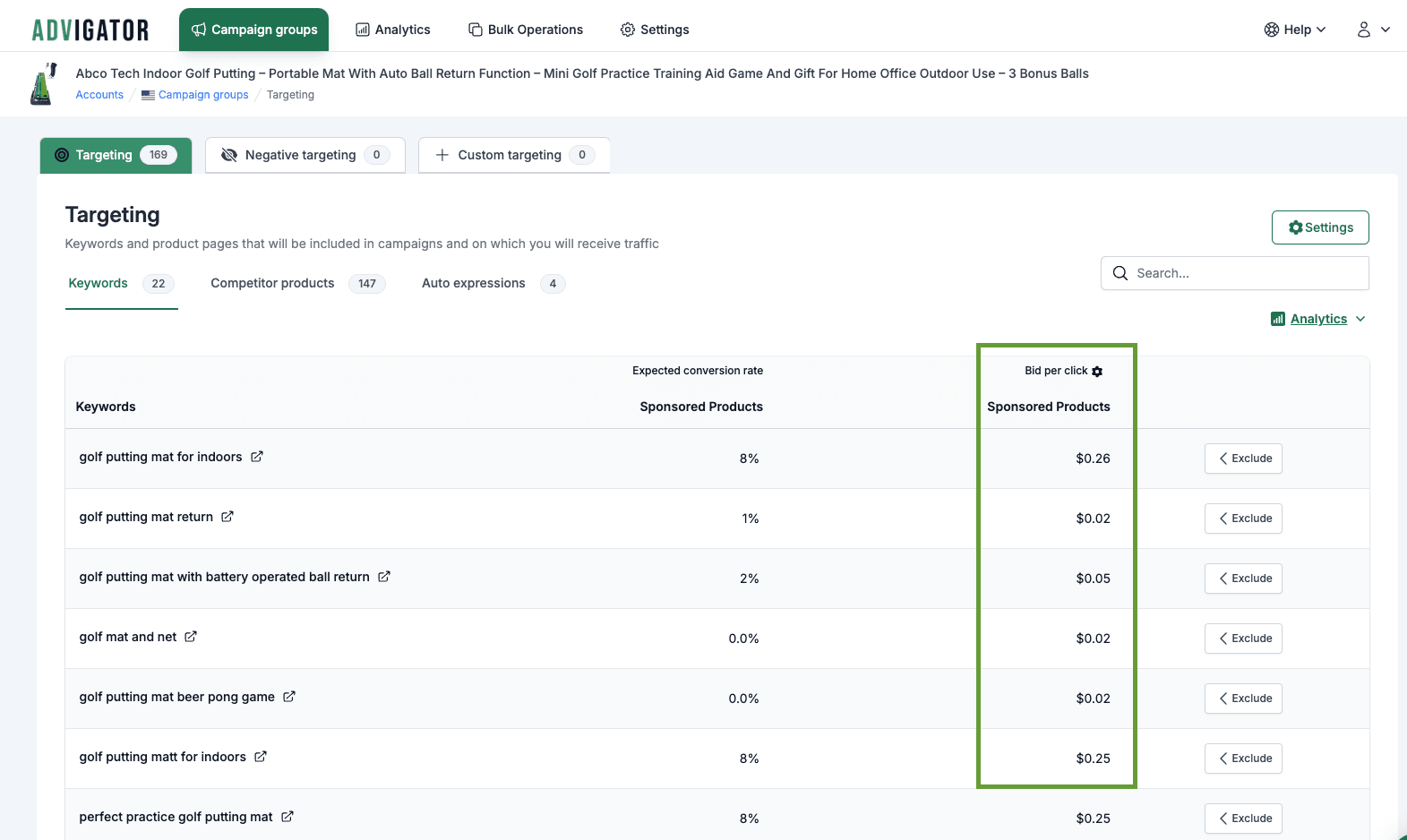
Bidding multiplier
The bidding multiplier is a campaign-level setting where you let Amazon adjust the cost-per-click bids if the algorithm deems it appropriate. Depending on the option chosen, Amazon can vary the bid in real-time. This is done a fraction of a second before the end consumer sees the sponsored search results page.
In the Amazon Ads console, you won't see the adjustment made by Amazon on each bid for each impression. Instead, you will observe an average cost-per-click (CPC) different from the bid. However, keep in mind that the difference between the bid and the CPC is also influenced by auction mechanisms and average effects.
You might think that Amazon has a conflict of interest in increasing bids, and therefore prefer conservative strategies. In reality, knowing how the process works, you'll find it's in the seller's interest.
Up & down
With "Up & down" Amazon can increase or decrease the chosen bid before showing the search results page to the customer.
- The customer enters a search term into Amazon's search bar.
- Amazon processes organic and sponsored results. Sponsored ones are sorted based on the bid (chosen by the seller) and the likelihood of a click (calculated by Amazon).
- If your product would appear in the top row and first page (top-of-search - TOS), no bid increment is made.
- Let's assume the product would appear in the Below the fold (BTF) position, meaning the search results page must be scrolled to see it.
- Amazon, at this point, before displaying the webpage, analyzes its historical data.
- Conversion rates (orders/clicks) are estimated for the product when it appears in top of search (TOS) and below the fold (BTF). Let's assume they are 5% for top of search and 2.5% for below the fold. So Amazon expects twice the orders, given the same clicks, if the product appears at the top rather than elsewhere.
- Consequently, it makes sense to double the bid. The seller would pay twice as much for that click but would get twice the orders. Therefore, if the seller calculated the bid rationally, they would get more orders without any change in ACoS.
As we've seen, the bid increase only occurs if Amazon expects to generate more orders. It's important to note that bid adjustments are based on Amazon's AI-driven estimates. The actual conversion rate might be lower than estimated, leading to a slight increase in ACoS. Although a slight increase could be tolerated given the increase in sales, it's crucial to ensure the initial bid (chosen by the seller) is well-calculated. In Advigator, this is determined based on the ACoS goal. Therefore, it's essential to choose the goal based on your actual goal, not just the resulting bid.
Down only
In this strategy, Amazon will only reduce bids when it estimates that there are low chances of purchase for that keyword and end consumer. It's an excellent strategy that saves budget by leveraging Amazon's internal data.
Fixed bidding
By choosing "fixed," Amazon won't vary the selected bid. This means Amazon won't decrease the bid if it estimates the end consumer isn't interested in the product. Conversely, if Amazon estimates the consumer is very likely to buy the product, it won't increase the bid to make it appear higher in search results. The "fixed bid" strategy generally leads to more impressions since the bid isn't reduced for less likely sales scenarios. It's used in special cases where you want to ensure the product always appears in a certain position in search results, regardless of the likelihood of sale
Start Amazon Ads campaigns