Welcome to the Basics of Amazon Ads! In this beginner-friendly guide, we're diving into the exciting world of Amazon advertising. Whether you're a small business owner, a budding entrepreneur, or just curious about how ads work on one of the world's largest marketplaces, you're in the right place.
Our journey will take us through the essentials, giving you a clear understanding of how to navigate and succeed with Amazon Ads. Let's get started!
What Amazon PPC stands for ?
Amazon PPC stands for Pay Per Click, a model where advertisers pay only when a consumer clicks on their sponsored ad – not just when it's seen.
Picture this: you're browsing through Amazon's search results. Those listings marked "sponsored" are the ads in action. If you, as a customer, click on one of these sponsored items, the advertiser (or brand owner) gets charged. However, if you click on an organic (non-sponsored) result, the advertiser pays nothing. It's all about getting those valuable clicks!

Amazon PPC Ad Types
Let's see what the different advertising formats are and where they appear in Amazon.
Sponsored Products (SP)
The Traffic Magnet. This is the most well-known type of campaign on Amazon, capturing the lion's share of traffic. These ads appear in search results and on competitors' pages.
Where You'll Find Them:
- Top of search: Prime real estate for maximum visibility.
- Below the fold (middle page): Nestled within the search results.
- Bottom of the page: Catching eyes at the scroll's end.
The layout of the search results page can vary based on the marketplace, keyword, and the number of products. For instance, in a scenario with 48 products split across 12 rows of 4 products each, 12 out of these 48 (25%) might be Sponsored Products.
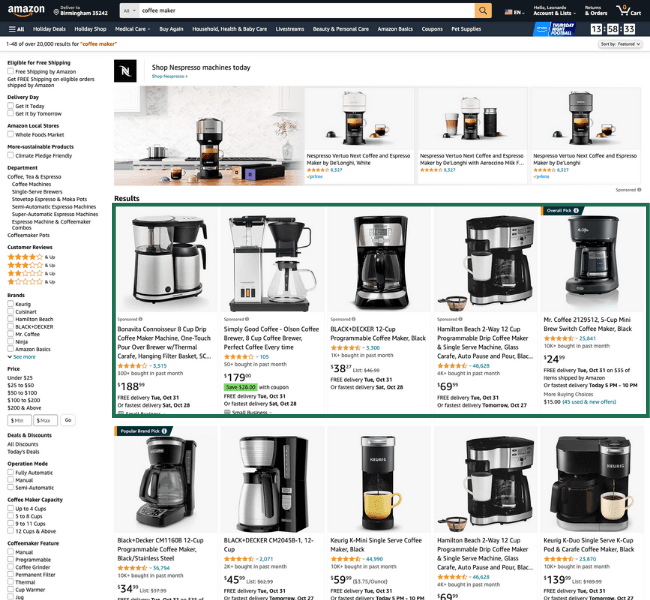
On the detail page of a product there are more placements for Sponsored Products campaigns. The spaces are many more and grouped into carousels where each has over 40 products.
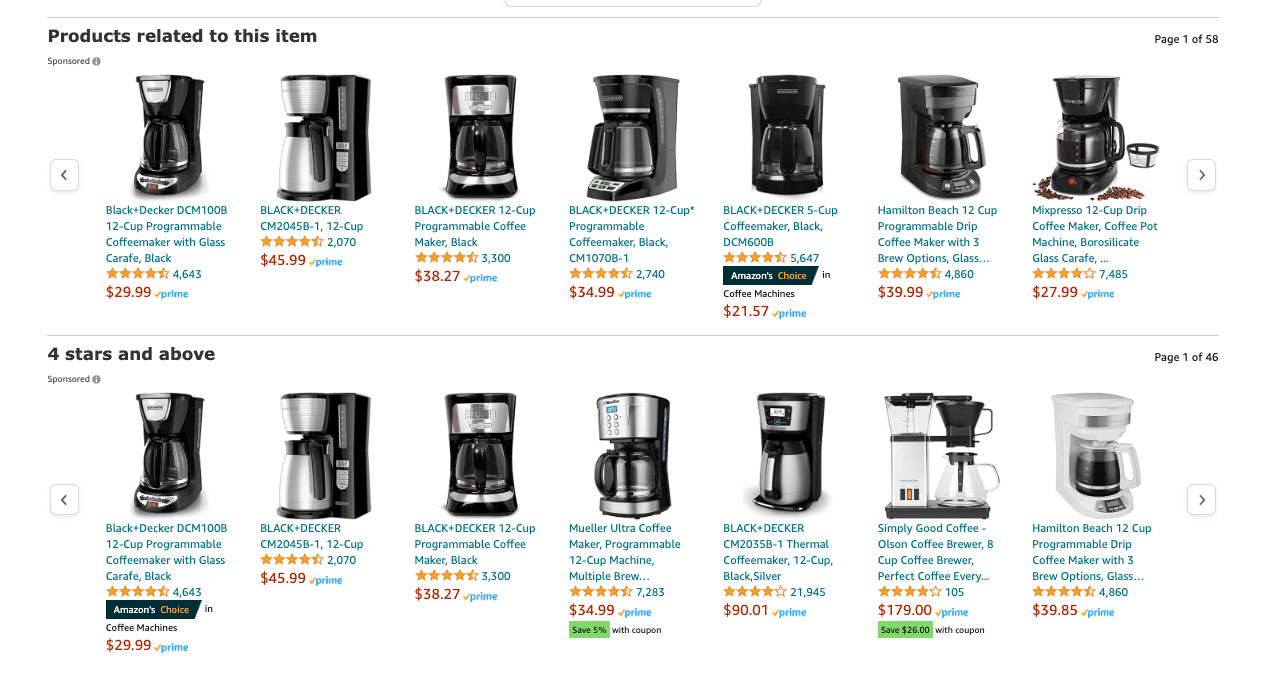
Sponsored Display (SD)
Sponsored Display campaigns appear in multiple positions on product pages (no keywords). Unlike Sponsored Products, optionally you can add a logo, custom image or headline.
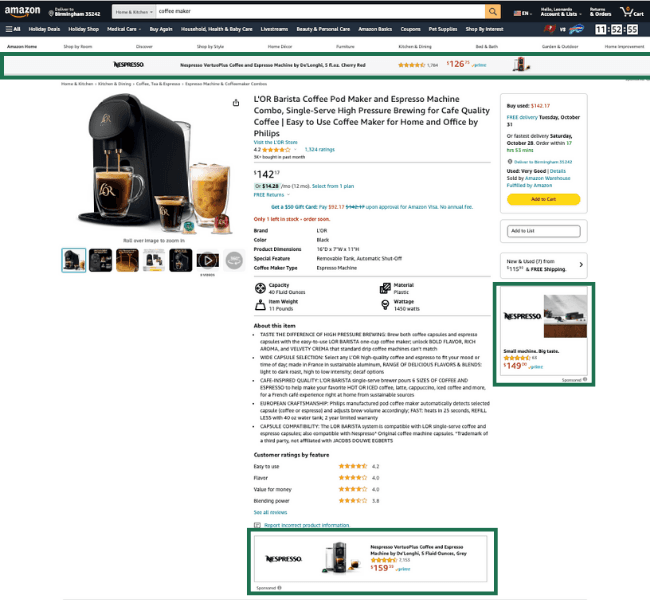
Sponsored Brand (SB)
The Sponsored Brand campaign is a highly visible ad format that appears at the top of Amazon search results. These ads are a powerful tool to enhance brand visibility and drive customer engagement. They allow you to customize your brand logo, include a custom headline, and feature up to three products in one ad.
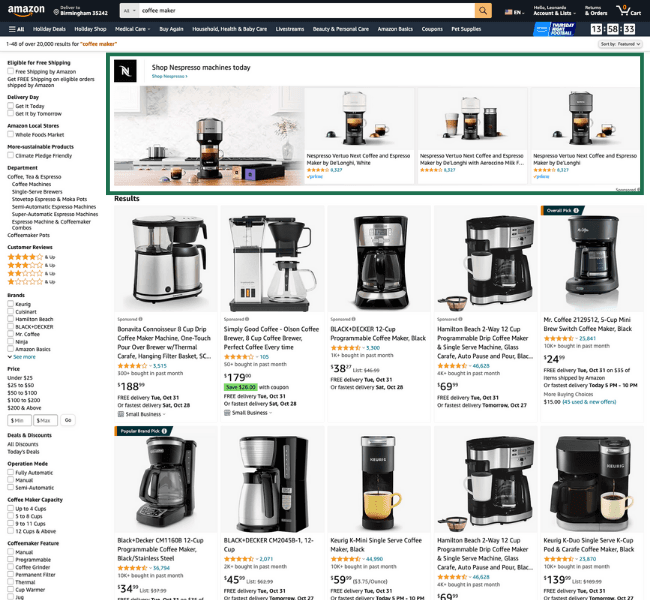
Sponsored Brand Video (SBV)
Sponsored Brand Video campaigns appear in search results or on product pages. The video duration ranges from 6 to 45 seconds, with a recommendation of 20 seconds. The first 5 seconds are crucial for visibility, so ensure your product is immediately visible. Company logos in the initial frames are not advised.
Audio is optional, but often these videos are played on mute by end users. There's a link to the Brand Store, and Brand Registry is required for these campaigns.

Real data examples
If you want to see examples of Sponsored Brand campaigns or Sponsored Brand videos, install our free Amazon Chrome extension and search for a keyword. You will see campaigns done by other brands on that niche.
Metrics
Here's a deeper dive into metrics you need to be familiar with for an effective paid advertising strategy on Amazon.
Impressions
Impressions are the number of times our advertisement is viewed by the end customer. It can be on the search results page or on a competitor's page. The advertiser (or seller) pays nothing for impressions, but only if the end customer clicks on the ad. Hence the name pay-per-click (PPC) advertising.
Clicks
Clicks measure the number of times the end customer clicks on the product. Either from the search results page or from a competitor's page. Only at this stage is a cost charged to the advertiser.
Orders
Once the end customer is on the product page, should they purchase an order is counted.
Attribution of Orders
Orders shown in Amazon Ads refer only to those purchased within 7 days (for SB 14 days) of the day of the click. So if the customer clicks on the ad today, then adds to cart and completes the purchase a few days later, it will be counted in the ad campaign.
Note that Amazon attributes sales generated by any product of that brand to a campaign. So, let's assume that the customer clicks on product "A" sponsored by the campaign that exclusively promotes "A," but does not purchase it and continues his browsing on Amazon until he purchases product "B." If "B" is from the same brand as "A" then its sales will be counted in the "A" campaign.
CPC, CTR, CVR, ACOS, ROAS
Cost per click (CPC), Clickthrough rate (CTR), Conversion rate (CVR), ACoS and ROAS are ratios between two metrics and vary depending on the time period in which we analyze the data. They can be calculated at the individual keyword, campaign or account level.
Cost Per Click (CPC)
Cost per click (CPC) is the average cost of a click and is calculated as the ad spend for that period divided by the number of clicks. For example, if in the last 30 days we spent $1000 on advertising and got 2000 clicks then the CPC was 1000/2000 = $0.50.
It may be slightly different from what the seller bid for the click because of the auction mechanism.
Metrics are affected by:
- Bid per click: Submitted by the seller for that keyword or product page.
- Bidding strategy: Depending on whether "fixed", "down only" or "up & down" is set, the cost per click (CPC) can be lower, equal or higher than the bid per click.
Clickthrough rate (CTR)
Clickthrough rate (CTR) is the ratio of clicks to impressions. For example, if in the last 30 days we received 10 clicks on 500 impressions then the CTR is 10/500=0.02 = 2%.
The metric is affected by:
- Relevance: If many end customers click on our product after typing a search term then it means they find it relevant.
- Positioning: If the product comes out in the first row (top-of-search) then it is more likely to be clicked and therefore the CTR will also be higher.
Conversion rate (CVR)
Conversion rate (CVR or CR) is the ratio of orders to clicks. For example, if in the last 30 days we received 2 orders per 100 clicks then the CVR is 2/100 = 0.02 = 2%.
The metric is influenced by:
- Information on the product page: When the end customer is on the product page they will try to figure out if that product is right for them through the information they find in the secondary photographs, video, bullet points and description (or A+ page).
- Reviews: Positive experiences from recent customers help conversions, or vice versa.
Advertising Cost of Sales (ACoS)
ACoS is the ratio of advertising spend to advertising sales. For example, if in the last 30 days we spent $100 and got $1000 in sales, then the ACoS will be $100/1000$ = 0.10 = 10%
The metrics are influenced by:
- Cost per Click (CPC)
- Average sales order
- Conversion rate
Return on Ad spend (ROAS)
RoAS is the ratio of ad sales to ad spend. It is the inverse of ACoS. If ACoS is 10%, it is equivalent to a RoAS of 1/0.10 = 10
RoAS is the common term in the advertising industry, while ACoS is more commonly used on Amazon.
Total ACoS (TACOS)
Total ACoS (TACoS) is the ratio of ad spend to total sales (including organic + advertising). We often refer to this metric as the "north star" because ad spend also brings in sales in organic through improved rankings and reviews. So it is correct to take it into account on long-term planning.
Total sales are not found in Amazon Ads console but you will find them in Seller Central (Reports > Business Reports) or Vendor Central (Sell-out). For example, if quarterly ad spend was $10,000 and total sales were $100,000 then it means TACoS is 10%.
In other words, you can go from ACoS to TACoS calculated the share of advertising sales in the total. For example, if advertising sales are $40,000 and total sales are $100,000 it means that 40% of sales are from advertising. So if ACoS is 25%, you can calculate Total ACoS as 25% * 40% = 0.25 * 0.40 = 0.10 = 10%.
Daily budget
This is the maximum budget the advertiser is willing to spend on that campaign. It can be varied at any time.
In Amazon Ads, in daily budget is spent from midnight until consumed, progressively for each click. It is not spread out over the day.
So if a click costs an average of $1 and you enter a daily budget of $10, after the first 10 clicks the budget is run out and the campaign automatically stops. It will restart at midnight the next day.
It is important to note that the deciding factor is the bid per click. If you place high bids per click, these will capture a lot of traffic, the clicks will cost more and therefore the budget is run out faster. Paradoxically, if you place a bid per click of $0.02 and a daily budget of $10,000/day, you will theoretically get a lot of clicks. However, because of the auction mechanism, low bids per click will capture less traffic. So it is necessary to find the right compromise.
Keyword and Search Term
In ad campaigns, the advertiser enters the keyword on which you want to receive traffic.
The search term, on the other hand, is what the end customer actually types into the Amazon search bar.
A keyword can reach one or more search terms depending on the type of match:
- Exact match: The search term will match the keyword, including only singular/plural, propositions or stopwords.
- Sentence match: The search term may include other words at the beginning or end of the keyword.
- Generic correspondence: The search term is semantically similar to the keyword
- Generic match with modifiers (+): The search term must include the keywords have the + symbol in the keyword, but the words can be in different order
Start Amazon Ads campaigns