Let's look at how keywords work in Amazon Ads and how they enable you to reach potential customers' search terms.
Keyword vs customer search term
The keyword is the text that you input into your advertising campaign, whereas the search term is what the end consumer types into the Amazon search bar.
The search terms a consumer might use are numerous. They include misspellings, singulars, plurals, stop words, etc. It's not necessary to include all of these as keywords because a keyword can cover one or more search terms depending on its 'match type'.

You can see which search terms have been matched by a keyword by going to Amazon Ads > Reports > Search Term Report.
Alternatively, in Advigator, you can find them under Analytics > Select the product > Search Terms.

Amazon also refers to ASINs from which traffic has come as "search terms" In these cases, it means that the consumer was visiting a page of a competing product and then clicked on your sponsored ad in the bottom carousel. Therefore, the last click didn't come from a keyword but from an ASIN. That ASIN is listed as a 'search term'. In Advigator, to avoid confusion, we have called them 'Matched ASIN' and added the title and photo for easier viewing.
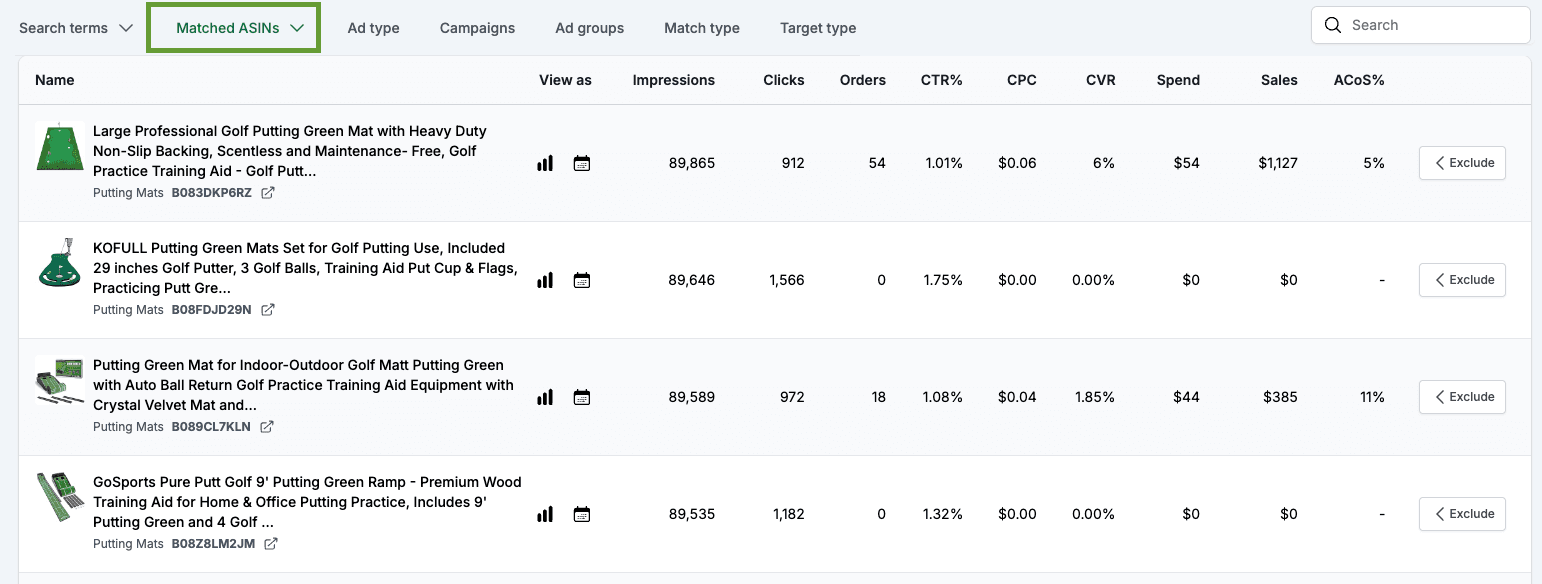
Match types
The keyword match type indicates which search terms are sponsored. There are 4 types.
Exact Match
Definition: Ads are triggered only when the exact keyword or phrase is searched.
- Example: If your exact match keyword is "coffee maker," your ad might appear for searches for "coffee maker."
- Counterexample: Your ad wouldn't appear for searches like "espresso coffee maker," "coffee makers on sale," or "best coffee maker."
Phrase Match
Definition: Ads are triggered when the exact phrase is searched, even if there are additional words before or after the phrase.
- Example: If your phrase match keyword is "coffee maker," your ad might appear for searches like "best coffee maker," "coffee maker reviews," or "buy coffee maker online."
- Counterexample: Your ad wouldn't appear for searches like "maker of coffee" or "espresso coffee machine," since the exact phrase "coffee maker" isn't in the same order.
Broad Match
Definition: Ads are triggered when all the terms in the keyword appear in the search, regardless of their order.
- Example: If your broad match keyword is "coffee maker," your ad might appear for searches like "maker of coffee," "espresso and coffee maker," or "coffee machines and makers."
- Counterexample: Your ad wouldn't appear for searches like "tea maker" or "coffee grinder," as they don't include all the terms from your keyword.
Broad Match with Modifier
Definition: This is similar to broad match, but with more control. Each word prefixed with a "+" must appear in the search.
- Example: If your broad match with modifier keyword is "+coffee +maker," your ad might appear for searches like "maker of coffee" or "espresso coffee maker."
- Counterexample: Your ad wouldn't appear for searches like "coffee machine" or "tea maker," as "maker" isn't in the first example, and "coffee" isn't in the second.
These match types assist advertisers in targeting their ads more effectively, striking a balance between reach and relevance. Exact match provides the most control and relevance but has limited reach, while broad match offers the most reach but can occasionally trigger ads for irrelevant searches. Phrase match and broad match with modifier offer a middle ground between the two.
Placements
Placement refers to the section of the site where your sponsored ad appears.
Top of search
This is the first line of the search results. It has the highest likelihood of clicks (CTR) and thus generates a lot of traffic. At the same time, it's the most expensive placement due to competitiveness.
Below the fold (BTF)
These are placements that become visible after the user has scrolled through the search results page. They have less visibility because the user needs to scroll down but are less expensive as there are more placements available and they capture users who didn’t find what they were looking for in the top results.
Detail page on Amazon
These are the placements that appear on product pages (ASIN). They appear as carousels, below the bullet points, under the buy box, near the reviews, and other locations on the page.
Start Amazon Ads campaigns